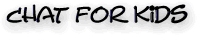Please DO NOT post pictures of yourself or family members on the forumTo put an image in your post you will need to host your picture/image with a Photobucket account or something similar like Tiny Pics.
Once you have your picture/image on Photobucket you will see a box that says ' Share this Image' the box is full of codes for you to copy and paste.
The code you need is the one that says IMG Code
Copy this code and then paste the code into your post, this will show a link of code
When you send the post to show on the forum the code will then show your picture
If you have any problems please send me a Private Message